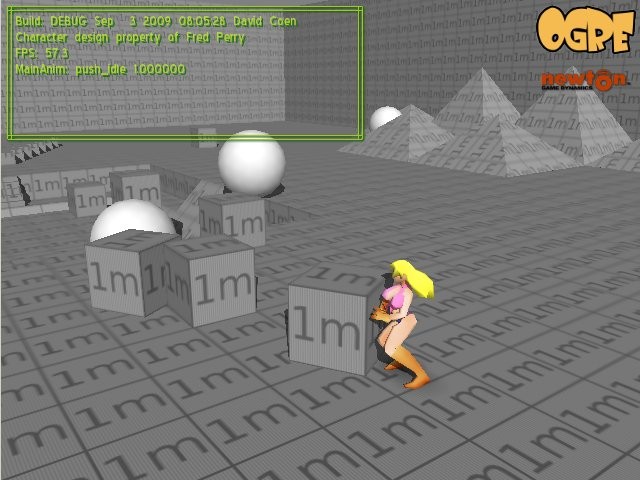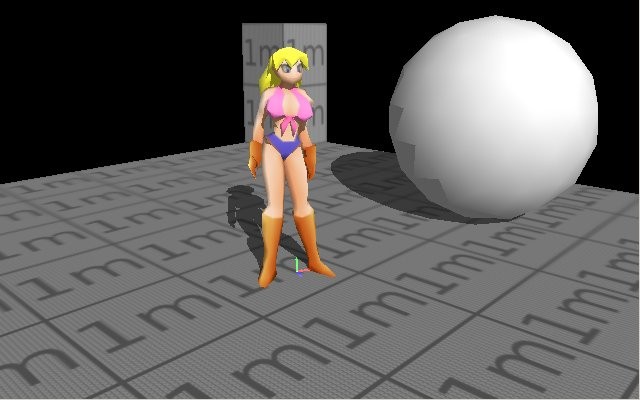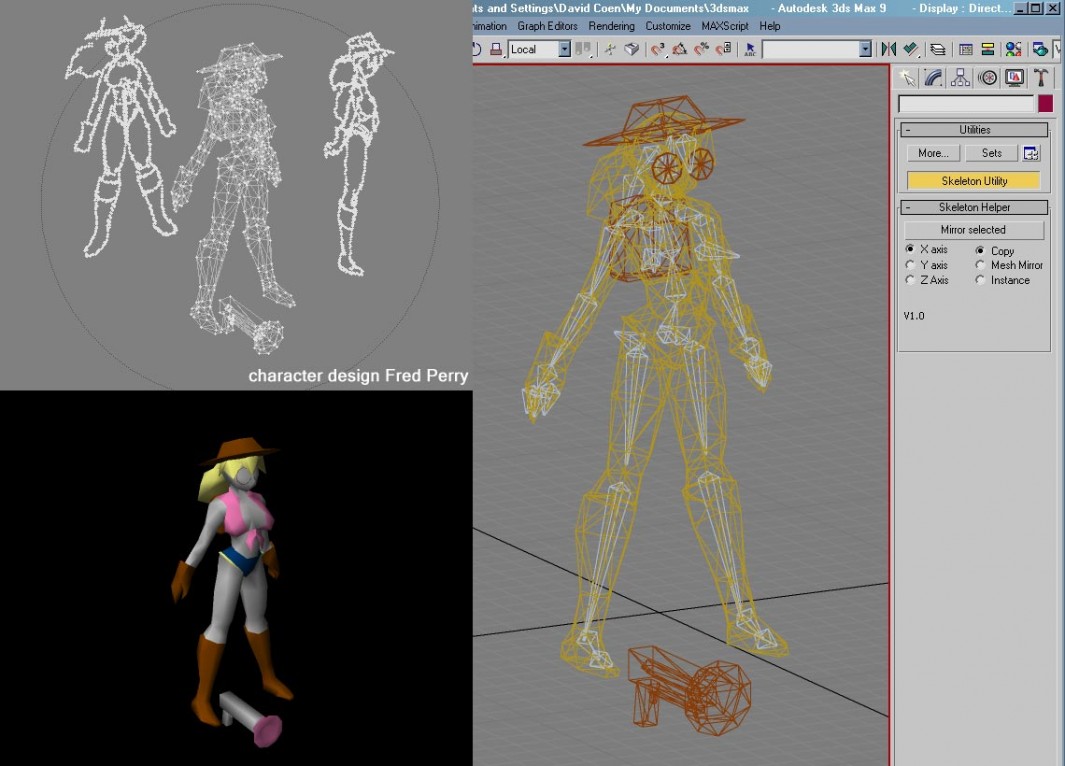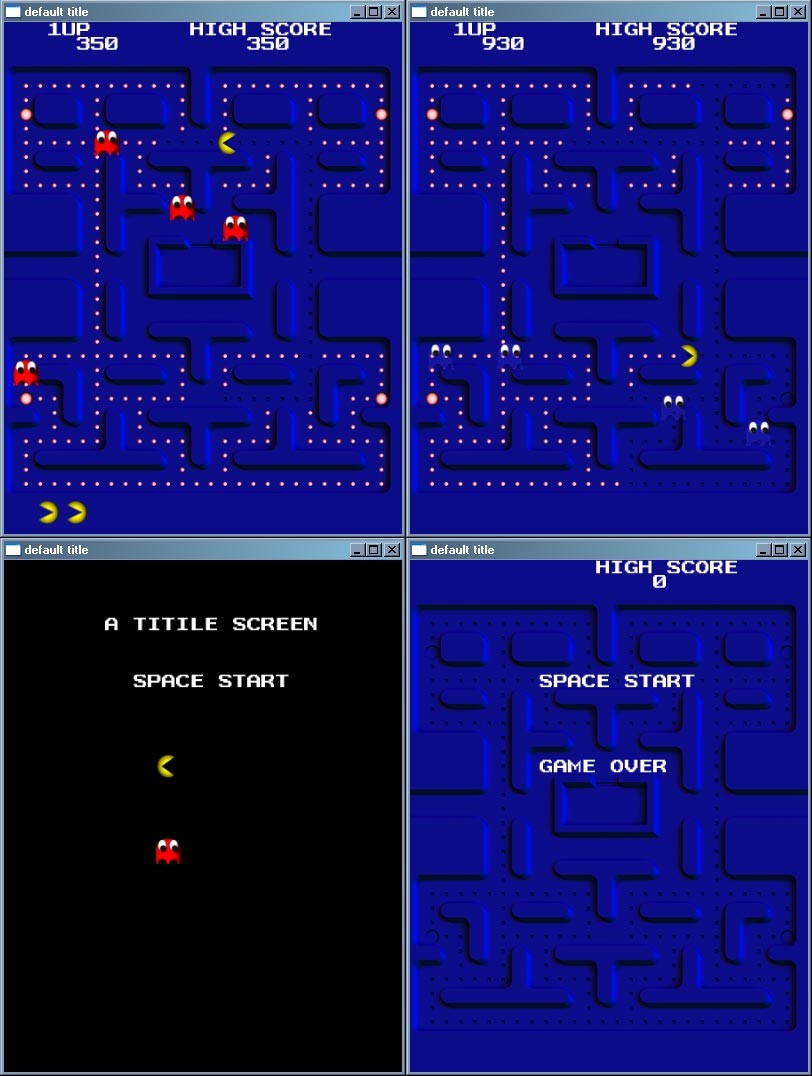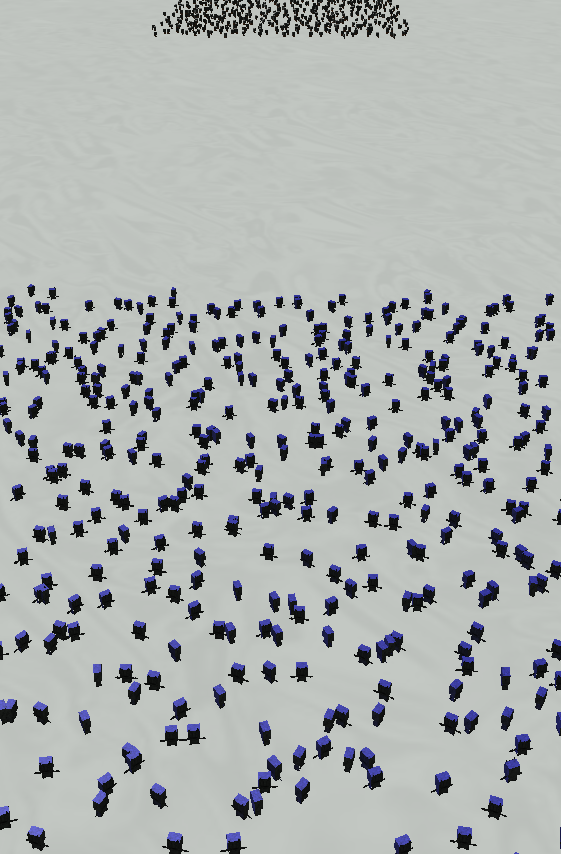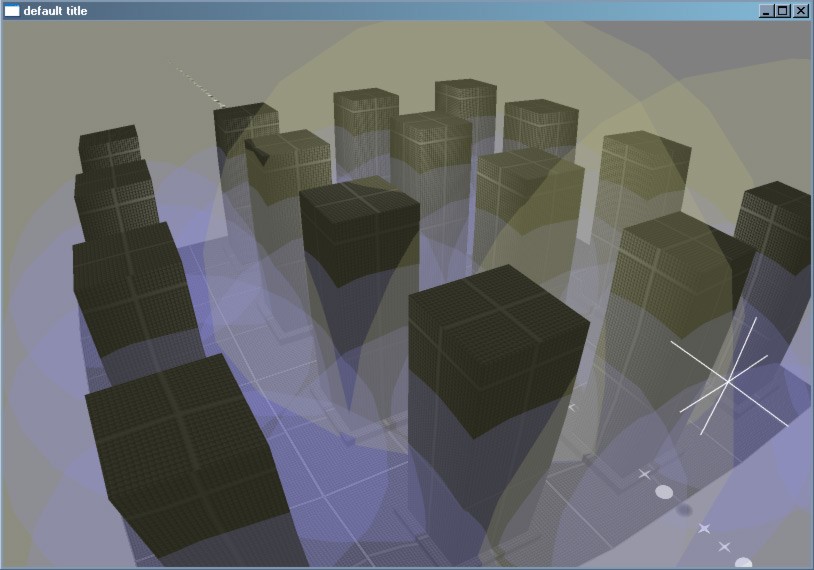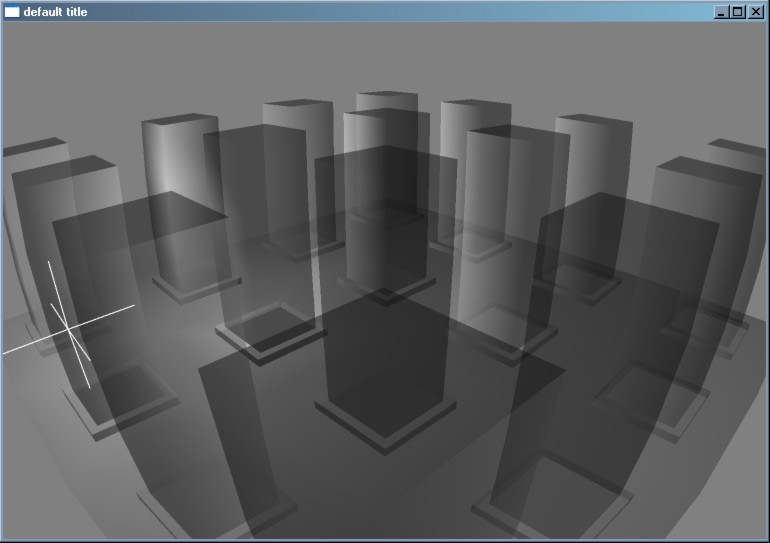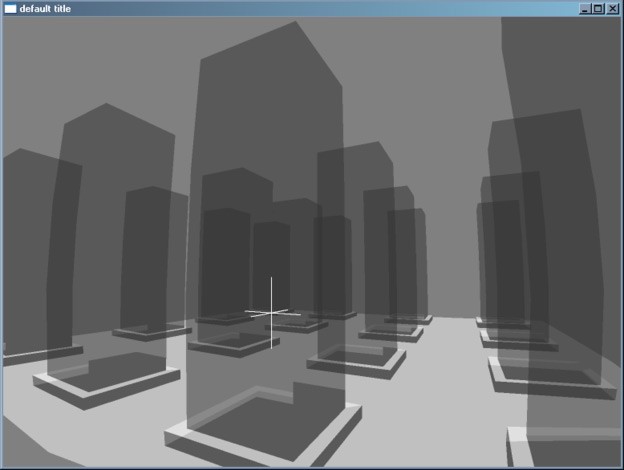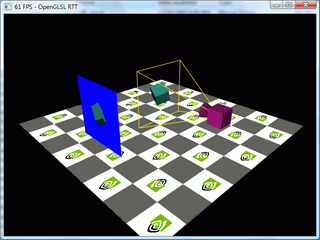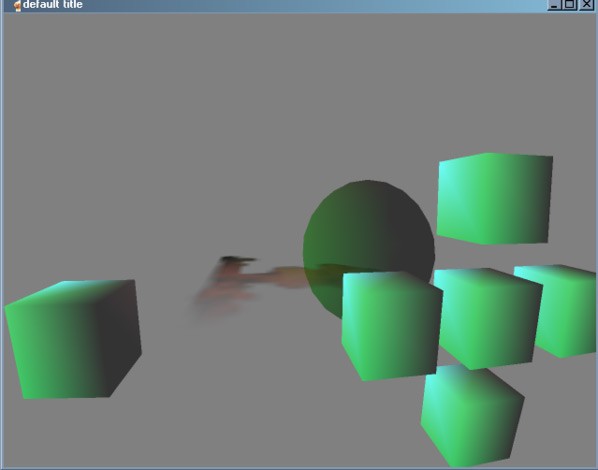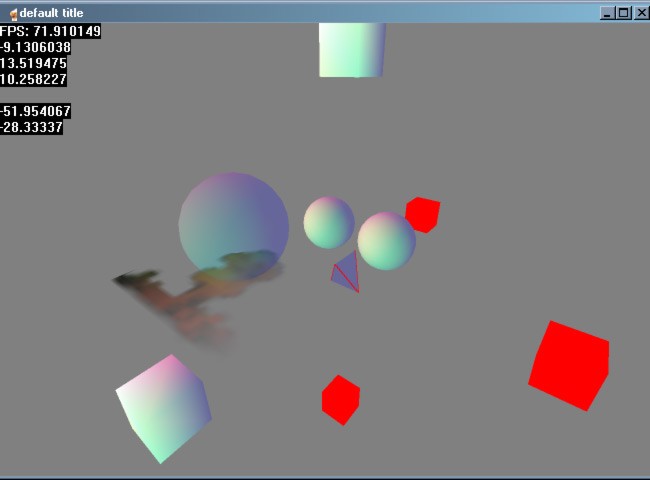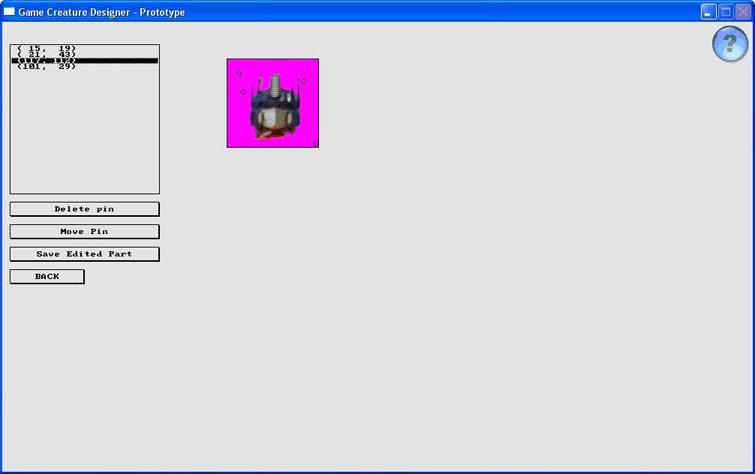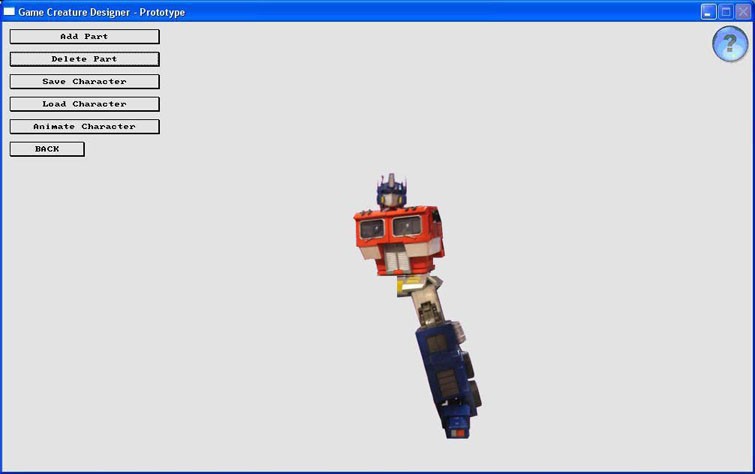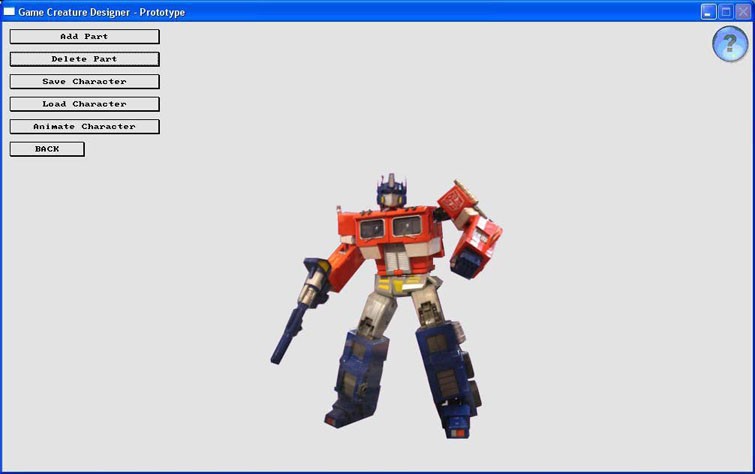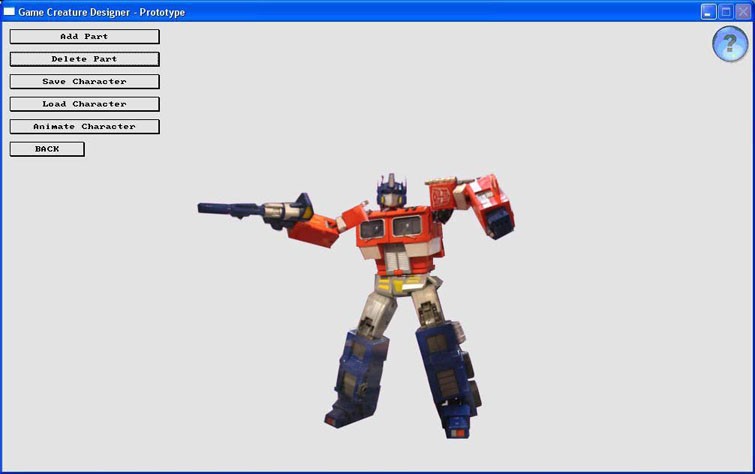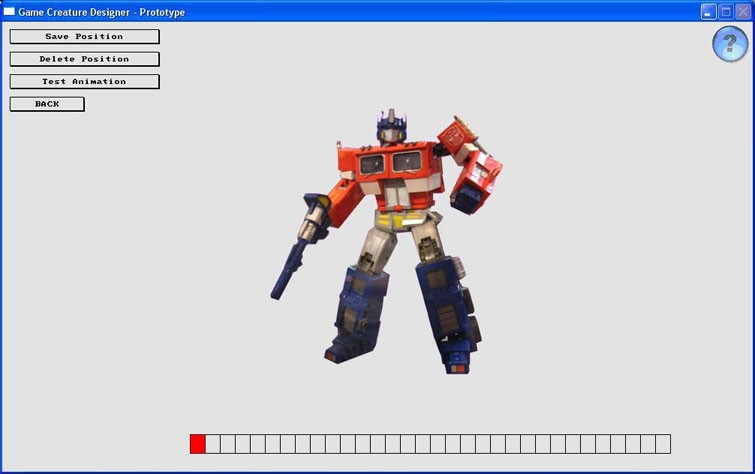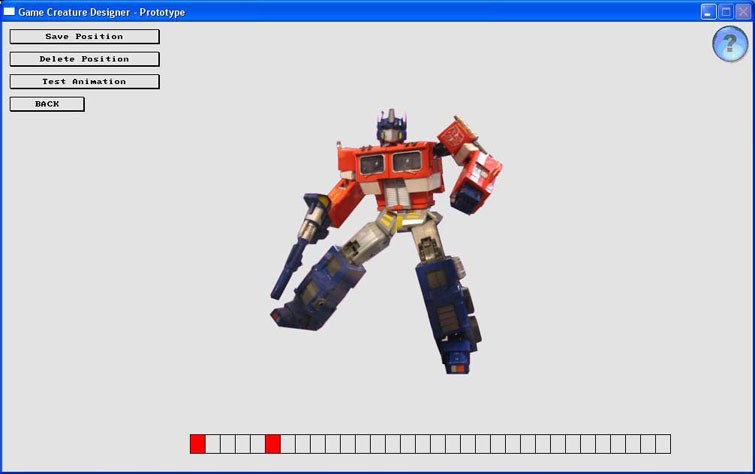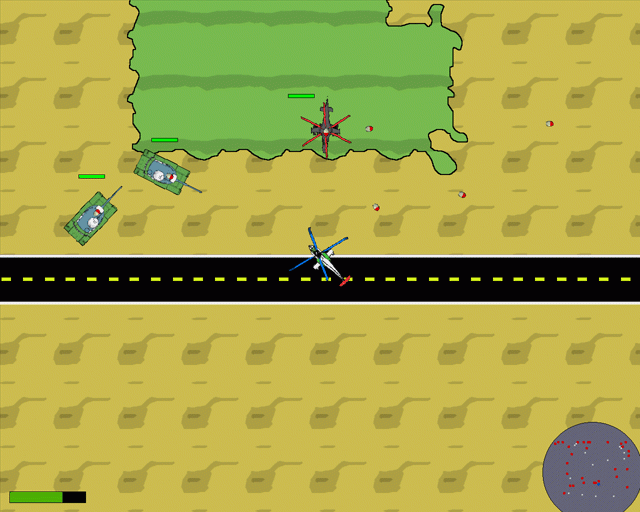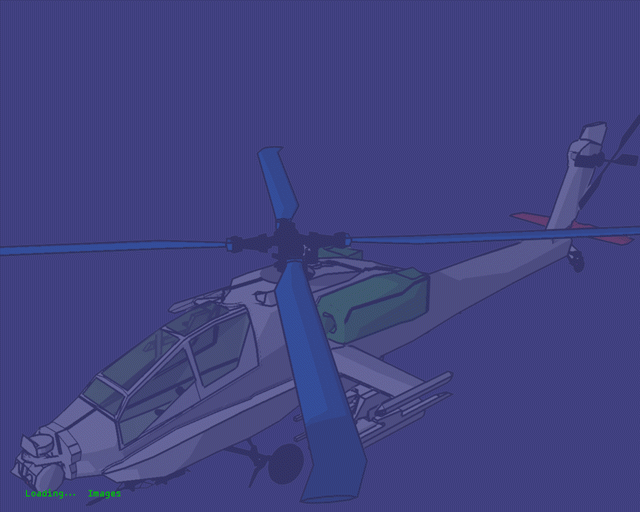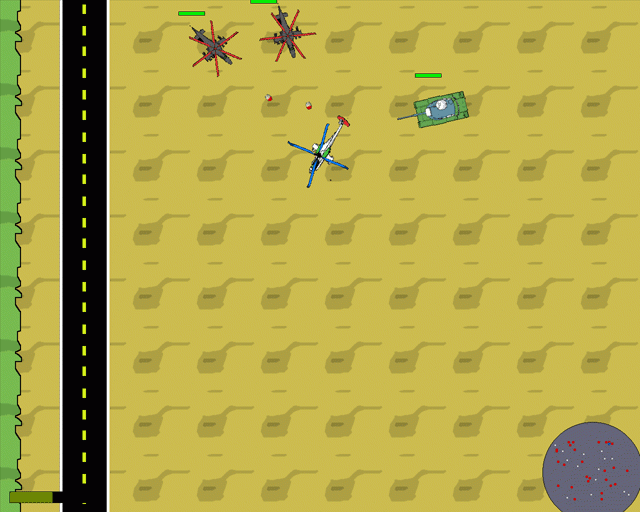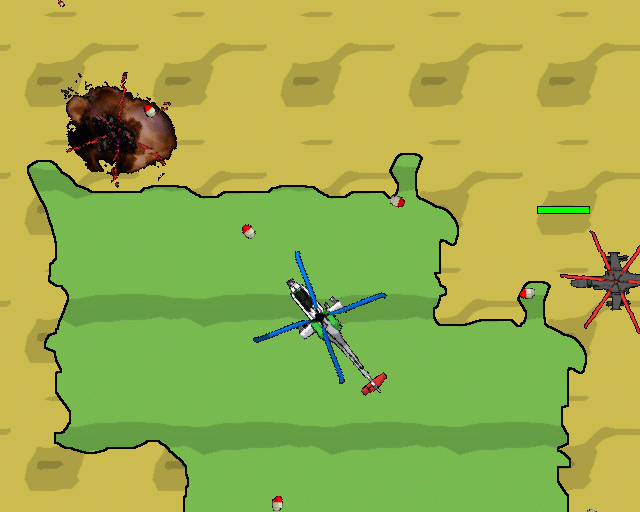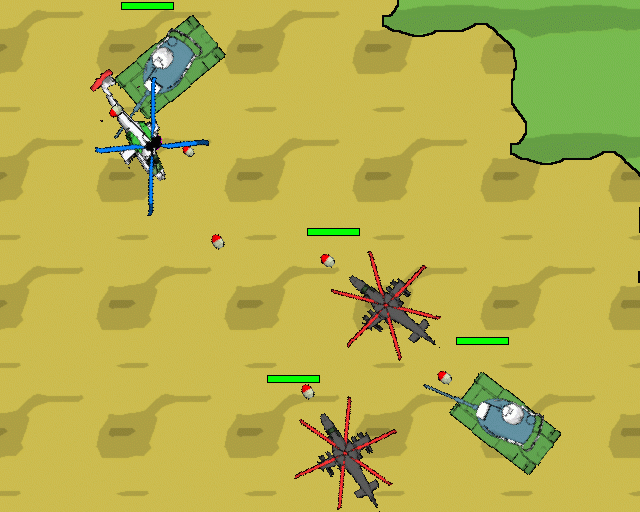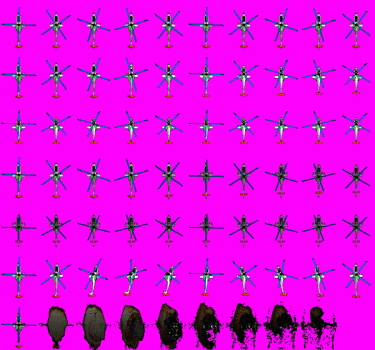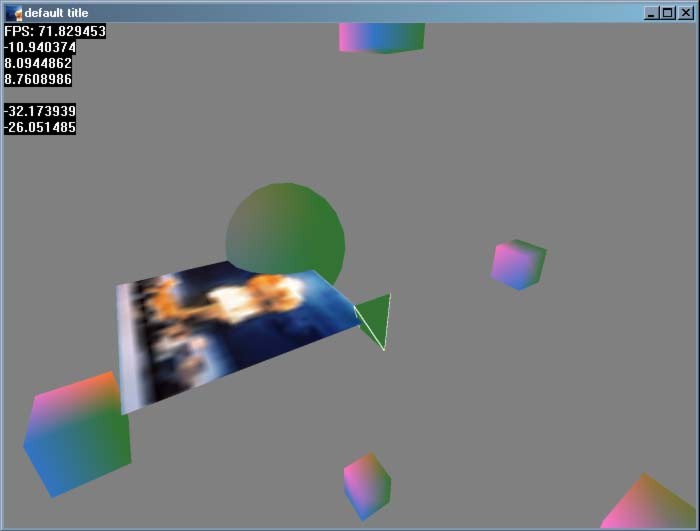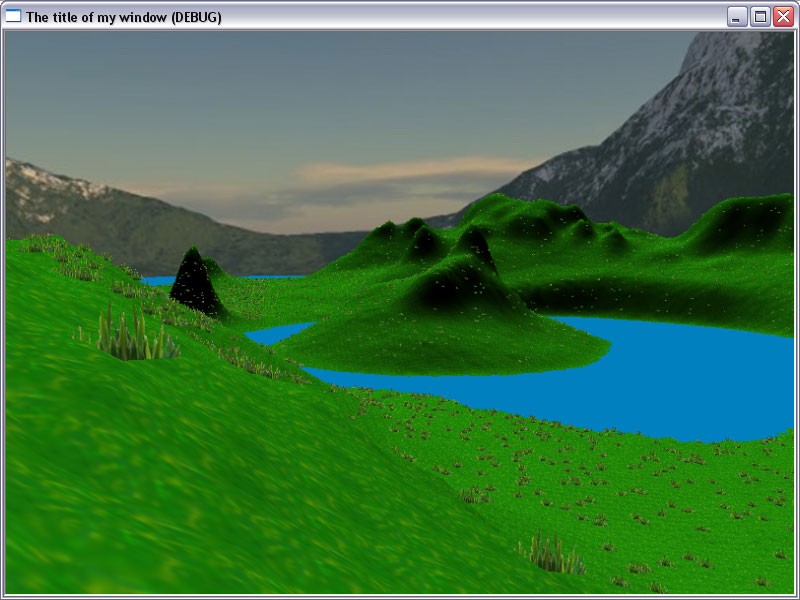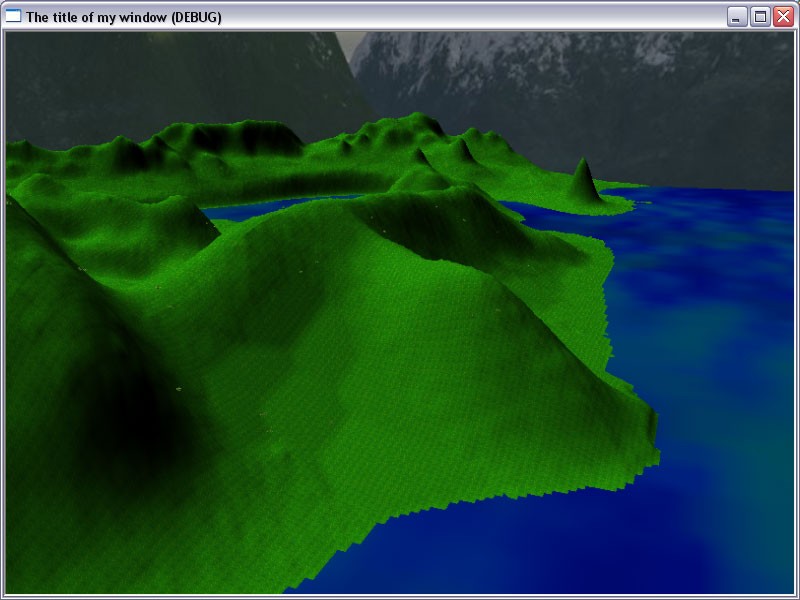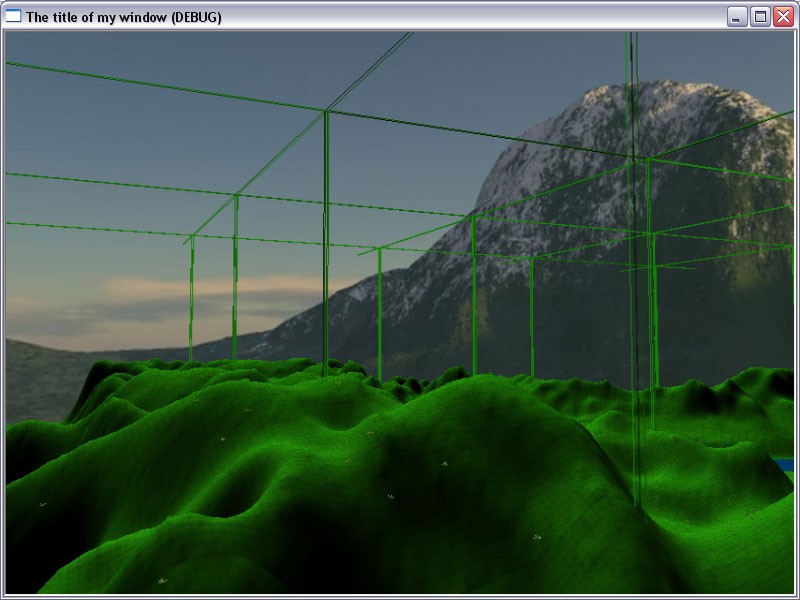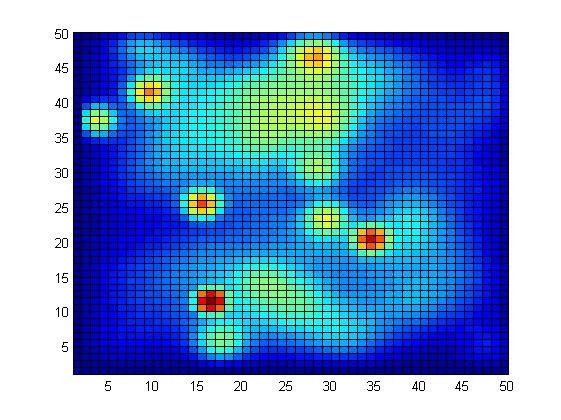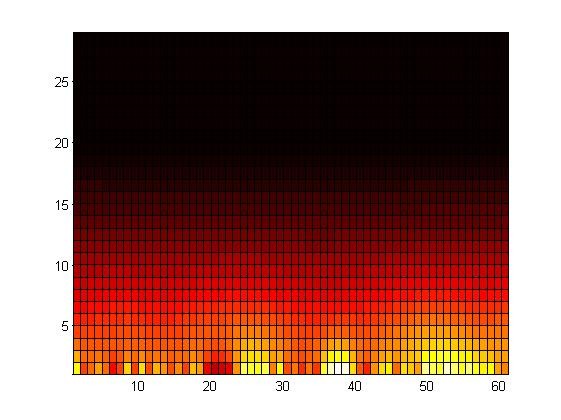Programmer
Perfect is the enemy of good
Journal Category
limited progress, new engine, Ogre
Journal Category
More Spore
Journal Category
Beginning to play with the Spore API
Journal Category
ToonFighterZ - Hello World!
Journal Category
Content for softbody character test
Journal Category
3 days back in Nov08, pac man clone
Journal Category
1000 ai paper zombies
Journal Category
Update: THQ Challenge Entry - Manix
Journal Category
Particle system and collision
Journal Category
Some more short steps of progress
Journal Category
problem with showing the progress with something from the begining, is, well, there is nothing much done yet
Journal Category
Render To Texture
Journal Category
Show Reel
Journal Category
Vertex Shader barrel distortion
Journal Category
a tiny bit more progress
Journal Category
A creature designer (how could you steal my idea, Spore?)
Journal Category
Looking for work.
Journal Category
slow, basic progress
Journal Category
Computational Maths for Dummies series #2
Journal Category
Back at it again
Journal Category
Computational Maths for Dummies series
Journal Category